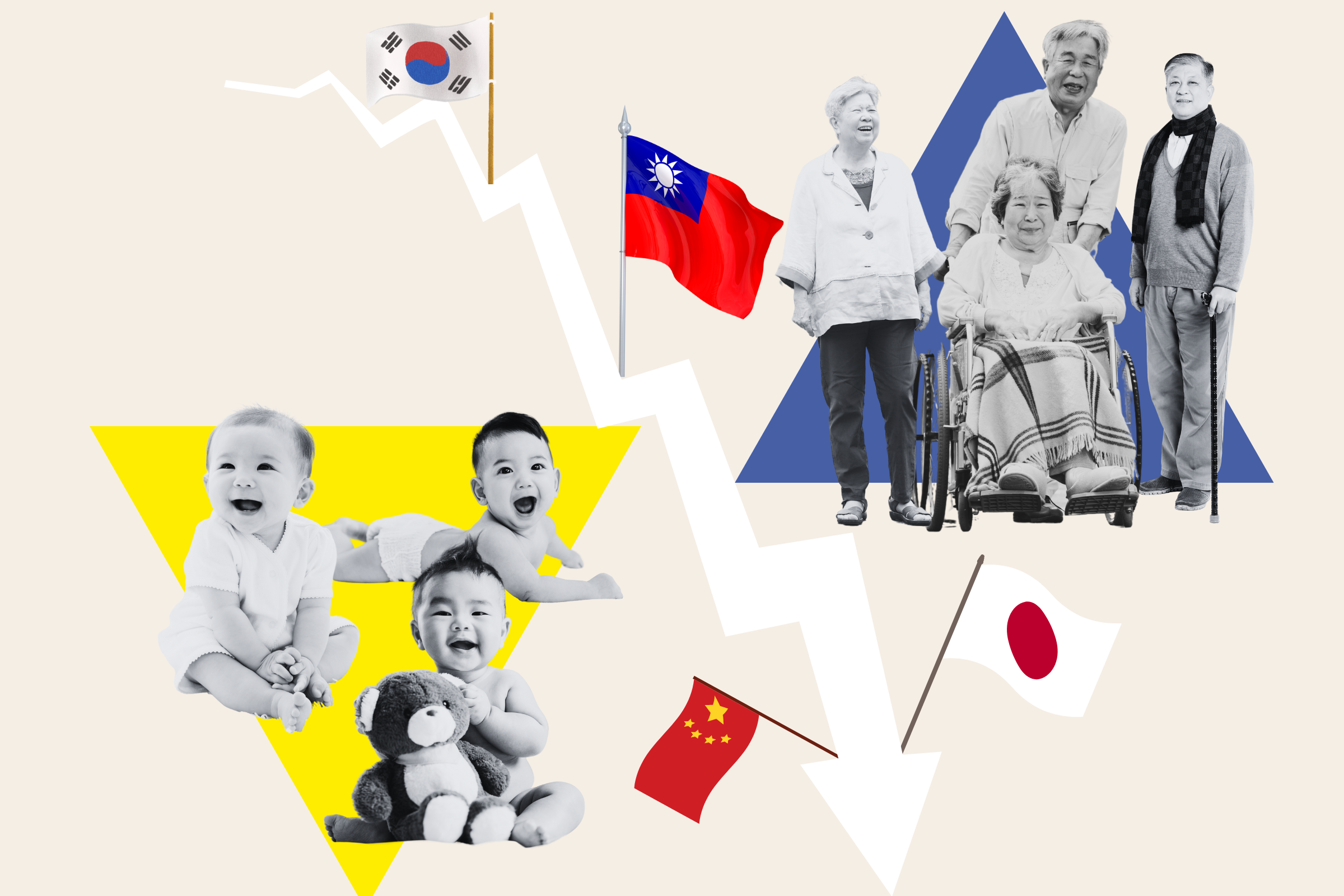The proliferation of artificial intelligence may feel like cause for trepidation—especially if you're a writer. But AI writing generators aren't quite sophisticated enough to take our jobs (yet), mostly because they lack unique human experience and an understanding of nuance.
While it's too soon to know exactly how AI will affect the average business, it's fair to say that those who react with fear and ignorance will fare far worse than those who attempt to embrace it and use it for its strengths.
Let's explore how AI can add efficiencies to your business and writing processes.
Organize Your Thoughts Effectively With AI
It's hard to know where to start with wielding the power of AI. The average consumer hasn't had access to it for long, and it's a rapidly developing field. But there are plenty of pioneers to follow for inspiration to get started.
For example, automation expert and Content Snare co-founder James Rose frequently shares AI experiments that are especially useful for small-business owners.
Here's one I think you should try. Prompt ChatGPT to help you comb through long customer feedback transcripts. First, provide the tool with a short description of your company to help it understand the insights you want to focus on.
Ok now this could be an awesome use case for chatgpt - extracting quotes from testimonial transcripts. pic.twitter.com/3VV7kjBwgW
— Jimmy (James) Rose (@_jimmyrose) February 15, 2023
Then feed it text transcripts of customer interviews. Fireflies.ai is a great tool for generating AI transcripts from recordings. Use it to automatically record Zoom and Google Meet events on your Google Calendar or upload your own MP3 and MP4 recordings.
Lastly, ask ChatGPT to pull the most meaningful insights from your provided transcripts based on its understanding of your company. It takes only a few seconds.
Similarly, you can transform voice memos into transcripts and ask ChatGPT to help you organize your thoughts. I find this especially useful when preparing for writing—it's hard to start with a blank page.

I find it easier to start the writing process by...talking to myself. Here's what that process normally looks like:
First, fire up your voice memo app and hit Record. It may help to pretend that you're having a conversation with your target audience. What would they want to know about the topic you're writing about? And what questions do you anticipate them having?
Just keep talking to your microphone until you've exhausted every seemingly random idea that comes to mind.
Next, use an AI transcriber if necessary—some recording tools have this functionality built-in (like Loom).
Finally, feed your transcript into ChatGPT with a prompt to format and order your thoughts in a way that's useful for taking action to finish your writing piece.
As with the previous example, you'll want to provide some details. In this case, it's a brief description of the content you're writing and the major subheadings you want the AI to organize your thoughts around.
While you could type and organize all of this information yourself, it's a great way to get past writer's block and create an organized and actionable outline.
Use AI to Detect AI Writing
Did you know that you can ask ChatGPT if it wrote something?

Though it may seem counterintuitive, we can use what we know about how AI generates copy to detect AI writing.
Specifically, AI writing detector tools like Originality, Content at Scale and Copyleaks use machine learning, an application of AI, to help identify AI-generated content.
But while these tools can provide a basis for identifying AI-generated content, they're not 100 percent accurate. Consumer-facing AI applications to detect generative content are in the early stages of development, so you still have to rely on human intuition to spot traces of AI content.
Here are some of the most common markings of AI-generated content you can pick up on, even if AI detectors fail to do so:
- Repetitive words and sentence structures. AI-generated content doesn't always follow a linear thought sequence, resulting in circling thoughts and words that convey the same ideas.
- Unnatural language. Ill-fitting words, questionable grammar and a generic tone, to name a few.
- Contradictory statements. Yes, bots get confused too.
Generate Job Descriptions With AI
A March Google Workspace update introduced generative AI directly where many businesses get work done: within Google Docs. It provided an example that demonstrates how to quickly generate an effective draft job description for a basic sales representative job.

Your company can implement an effective AI workflow for job description generation by following these steps:
- Start with an existing job description that captures important details for a related role or information that remains the same for every company job description (like details about company culture).
- Prompt your AI tool of choice (Google Docs or ChatGPT; both work for this) with a job title, any specific details you want to include and the directive to generate a relevant job description.
- Carefully combine what you like from the AI results with your baseline job description. Don't rely 100 percent on your AI tool—use it to supplement existing efforts and move to the next step.
Moving forward from here will save you hours researching similar job descriptions and manually combing through them for inspiration. And remember, you can add a step if your AI output leaves something to be desired.
Just for Fun: Create Efficiencies in Your Personal Life With AI
Using AI to create efficiencies certainly isn't limited to business applications. Here are a few ways it might also help in your personal life:
- Help with naming your child or pet. While you probably don't want ChatGPT making the final call on a name, sharing queries to generate ideas is fair game. For example, asking for name ideas based on Stephen King characters results in some interesting yet perhaps unusable options (unless "Cujo" or "Pennywise" fits your needs).
- Personalized book recommendations. If you find it hard to let go after you finish a good book, ChatGPT can make new recommendations based on a specific title.
- Answers to niche questions. If you don't want to dig through a long article to find a very specific detail, start your research process with ChatGPT. Just note that you'll need to fact-check the output if it's a particularly important question or related to a regulated industry. For example, asking a specific question about a medical prognosis is rightly accompanied by many disclaimers.
Creating Efficiencies With AI
While AI might seem like a threat, it can also be a useful co-pilot in your writing efforts and day-to-day business operations. Use its strengths to create a solid foundation that only your unique human insights can properly finish off.
About the Author
Maddy Osman is the author of "Writing for Humans and Robots: The New Rules of Content Style". Maddy's journey from freelance writer to founder and CEO of The Blogsmith yielded numerous insights to share about content creation for enterprise B2B technology brands. Her efforts earned her a spot in BuzzSumo's and Semrush's Top 100 Content Marketers and The Write Life's 100 Best Websites for Writers. She has spoken for audiences at WordCamp US, SearchCon, and Denver Startup Week.
Uncommon Knowledge
Newsweek is committed to challenging conventional wisdom and finding connections in the search for common ground.
Newsweek is committed to challenging conventional wisdom and finding connections in the search for common ground.
About the writer
Maddy Osman is the author of "Writing for Humans and Robots: The New Rules of Content Style". ... Read more